CHRIS Help
by Bijan Boustani
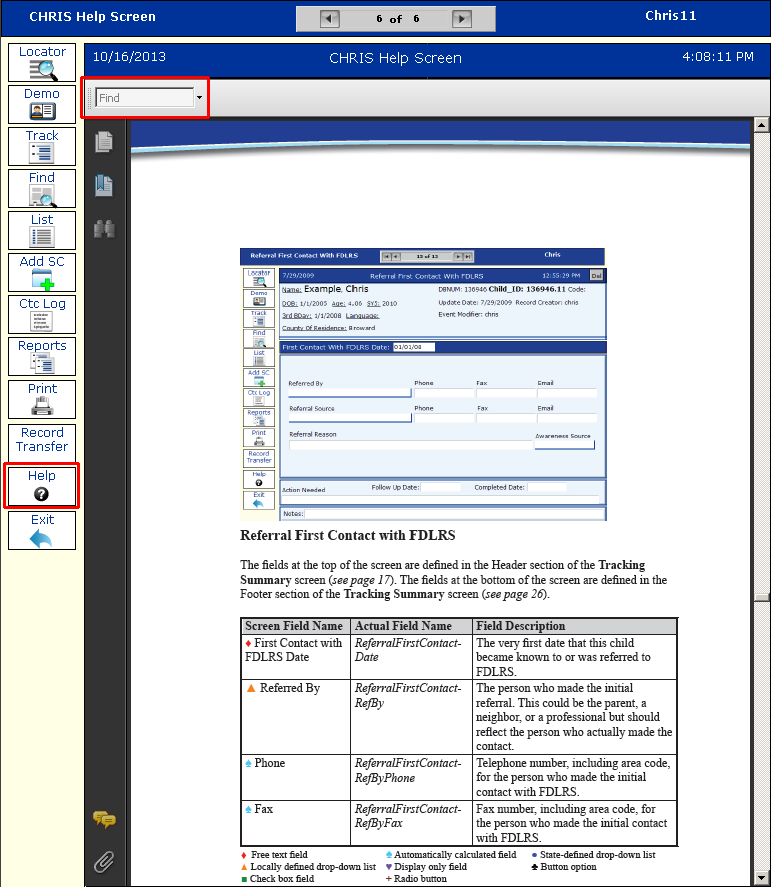
Where do you go when you need help with the CHRIS program? While the CHRIS website is always available and the Help Desk staff is happy to help, there is also a Help screen within CHRIS that is accessible from the program's main menu.
This screen provides definitions for all of the fields displayed in CHRIS and is a quick and easy way to obtain data entry information. In order to access the Help screen,  simply click the HELP button.
simply click the HELP button.
Selecting the HELP option from the main menu opens the Field Reference Guide. This guide provides the on-screen field name, actual field name, description, and drop-down options for all of the fields in the CHRIS database.
The HELP option is linked to the screen that is currently being displayed. So clicking the HELP button will display information from the Field Reference Guide for the current screen. For instance, clicking the HELP button while viewing the Referral First Contact with FDLRS screen will display the definitions for the fields on that screen (see Figure).
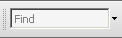 In addition, a searchable Find field is located at the top-left of the Help screen so that you can easily search for a particular field definition without having to scroll through the pages.
In addition, a searchable Find field is located at the top-left of the Help screen so that you can easily search for a particular field definition without having to scroll through the pages.
As always, the CHRIS Help Desk is available to answer any questions you have about the CHRIS program.
